Portfolio Website: Create an Affordable, Stunning Site That Gets You Noticed
A portfolio website is more than just a digital resume — it’s your personal billboard, business card, and proof of excellence all wrapped into one sleek, scrollable page. Whether you’re leveling up your freelance career, making a leap into remote work, or pivoting to a new field altogether, a professional, well-crafted site puts you miles ahead of the competition.
In today’s economy, where remote jobs and freelance gigs are booming across Tier 1 countries like the US, UK, Canada, and Australia, not having an online portfolio is no longer an option. The good news? You don’t need to spend thousands or be a coding whiz to create one. With the right tools and guidance, anyone can build a stunning site on a shoestring budget.
In this article, we’ll walk you through how to create an affordable, eye-catching portfolio site, complete with design ideas, content tips, and the best tools to help you stand out online.
—
Why a Portfolio Website Is Essential in 2025
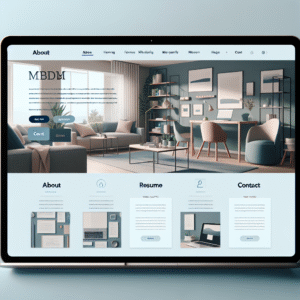
If you’re sending applications or pitching clients without a personal website, you’re likely leaving opportunities on the table.
Here’s why a portfolio site is a must-have for remote professionals and freelancers today:
– Proves expertise: A portfolio gives visitors visual proof of your work and accomplishments.
– Builds trust instantly: Clients and employers want to see past work before engaging with you.
– Improves discoverability: Sites with strong SEO can attract inbound leads without constant cold outreach.
– Supports personal branding: You control the narrative, the aesthetics, and what people see.
– Multi-purpose functionality: Use your website for blogs, lead magnets, newsletters, and even course launches.
—
How to Build a Stunning Portfolio Website on a Budget
You don’t need an expensive web designer or a fancy agency to launch a professional portfolio. Here’s how to do it affordably:
1. Choose the Right Platform
There are several easy-to-use platforms geared toward freelancers and creatives. Consider:
– Wix (drag-and-drop ease; free and paid plans)
– Webflow (more advanced; great for sleek, modern design)
– Squarespace (polished templates with ecommerce and blog features)
– WordPress (highly customizable, free core, unlimited plugins)
– Ghost (for minimalist blogging portfolios)
For a fully hosted and user-friendly experience, we recommend Wix or Squarespace. They offer free plans with limitations (like branded URLs) and affordable premium upgrades.
💡 Pro tip: Want a professional domain (like yourname.com)? Purchase from a registrar like Namecheap or Google Domains. Expect to spend just $12–$15/year.
2. Focus on Clean, Professional Design
Clients and hiring managers judge your credibility within seconds. A clutter-free design with fast load time instantly conveys professionalism.
Keep these design tips in mind:
– Stick to 1–2 fonts and a consistent color scheme
– Use plenty of white space for a modern look
– Optimize for mobile — over 60% of traffic comes through phones
– Add a professional, high-resolution photo of yourself
– Use icons and featured images to break up text
Don’t overcomplicate it — simplicity is often more impressive than an overly-designed site.
—
What to Include on Your Portfolio Website
If you’ve never built a portfolio before, you might be wondering what to actually put on one. Here’s a tried-and-true structure:
📄 Home Page
Your first impression. It should include:
– A strong headline (“Remote UX Designer Helping SaaS Brands Increase Conversions”)
– A short bio blurb (1–2 sentences)
– Clear CTA (“View My Work” or “Contact Me”)
🧑💻 Work or Portfolio Page
This is the heart of your site. Show:
– Project snapshots or screenshots
– A short summary of each project (what it was, your role, outcome)
– Links to live sites, case studies, or downloadable content
If your projects are confidential, talk about workflows or skills used without revealing sensitive data.
📋 About Page
This is where you share who you are — professionally and personally.
Include:
– A brief professional background
– Key achievements, sectors/niches you serve
– Fun elements: hobbies, remote work lifestyle, location-independence
Your personality makes you relatable. Let it shine here.
📞 Contact Page
Make it insanely easy to reach you. Add:
– Email address or contact form
– Calendly link (optional for setting appointments)
– LinkedIn or social media links
—
Optimize Your Portfolio Website for SEO & Visibility
Even the best-looking site won’t perform if no one sees it. Thankfully, good SEO doesn’t require a PhD.
Here’s what to focus on:
– Use your name and niche in the page title (e.g. “Jane Smith | Freelance Content Writer for Tech”)
– Optimize images (compress before uploading; use alt text with keywords)
– Add meta description for each page (this shows in search engine previews)
– Create a blog if you want to attract traffic organically (great for long-term growth)
– Link across platforms — include your site on LinkedIn, Upwork, Fiverr, Behance, etc.
—
Personal Branding Tips to Level Up Your Online Presence
A polished website is just one piece of your remote success puzzle. Strengthen your personal brand to draw opportunities to you.
– Add testimonials or client logos for credibility
– Write blog posts or tutorials showcasing your expertise
– Use consistent headshots and bios across platforms
– Create a lead magnet (free guide or resource) to capture emails
When someone Googles your name, your website should show up looking professional, relevant, and distinctly you.
—
Tools to Create a Stunning Portfolio Website for Less Than $100
If you’re worried about costs — don’t be. Here’s a realistic pricing breakdown:
| Item | Tool | Cost |
|——|——|——|
| Domain | Google Domains / Namecheap | $12–15/year |
| Hosting + Site Builder | Wix / Squarespace | $16–24/month |
| Design Assets | Canva, Unsplash, LottieFiles | Free / low-cost |
| Logo Design (optional) | Looka, LogoMakr | Free–$20 |
👉 Total for Year 1: Less than $90–$100 if you use discounts and free tools smartly.
—
Final Thoughts: Your Portfolio Website Is Your Career Launchpad
In an increasingly remote, freelance-first working world, having a powerful online portfolio isn’t just nice — it’s necessary. It showcases what platforms like LinkedIn or Upwork can’t: your aesthetic, your control, your story.
You don’t need a four-figure web design budget or coding chops. With smart tools, clean design, and a bit of effort, you can create a site you’re proud to show off — one that lands you interviews, clients, and dream projects from anywhere in the world.
So roll up your sleeves, claim your domain, and start building your digital home today.
—
Next Steps:
– Choose your platform ( (Incomplete: max_output_tokens)


2 thoughts on “Portfolio Website: Create an Affordable, Stunning Site”